Carl Addoumieh
Tuesday, June 8, 2021
Shopify is an eCommerce platform that helps you design and manage your eCommerce website. Packaly is a tech-driven sustainable last-mile delivery company. We offer various integrations that fit your business needs.
By integrating your Shopify store directly to our services, you create a seamless shipping experience for you and your customers. So, how can you integrate Packaly’s CO2-neutral delivery services with your Shopify store? Here are 4 simple steps:
1. Start your Shopify local delivery feature:
To configure your Shopify local delivery feature, you need to have 20 or fewer locations, and the multiple location inventory feature enabled. If you’re a one-store owner, all you need to do is toggle the local delivery feature.
Start by ensuring you have updated your stock inventory at each location and that no 3rd party app affects your local delivery option. Furthermore, It is important that you allow the employees responsible for shipping access to your Shopify order management portal to fulfill online orders from all locations.
The last step is enabling your local delivery feature. You can find it in your Settings ⇒ Shipping and delivery. Select manage right next to local delivery to gain access to your locations.
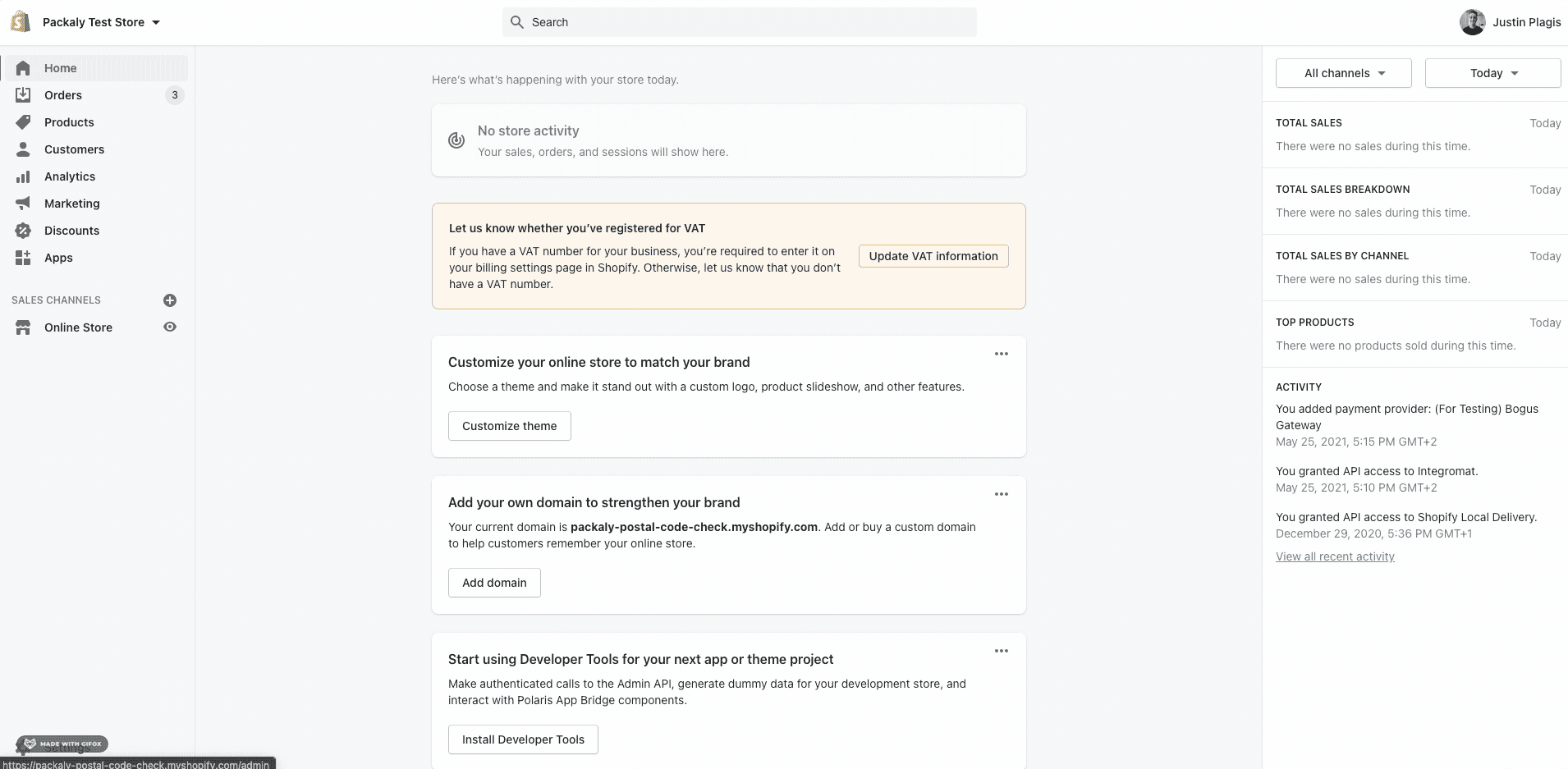
2. Enable local delivery in shipping locations
After enabling your Shopify local delivery and your location(s), you should enable your local delivery option one shop at a time. To choose your delivery area, we advise you to set your radius to 4km.
Once you set up your delivery radius, you can set up your conditional pricing format, such as cheaper or free shipping for a specific checkout amount.
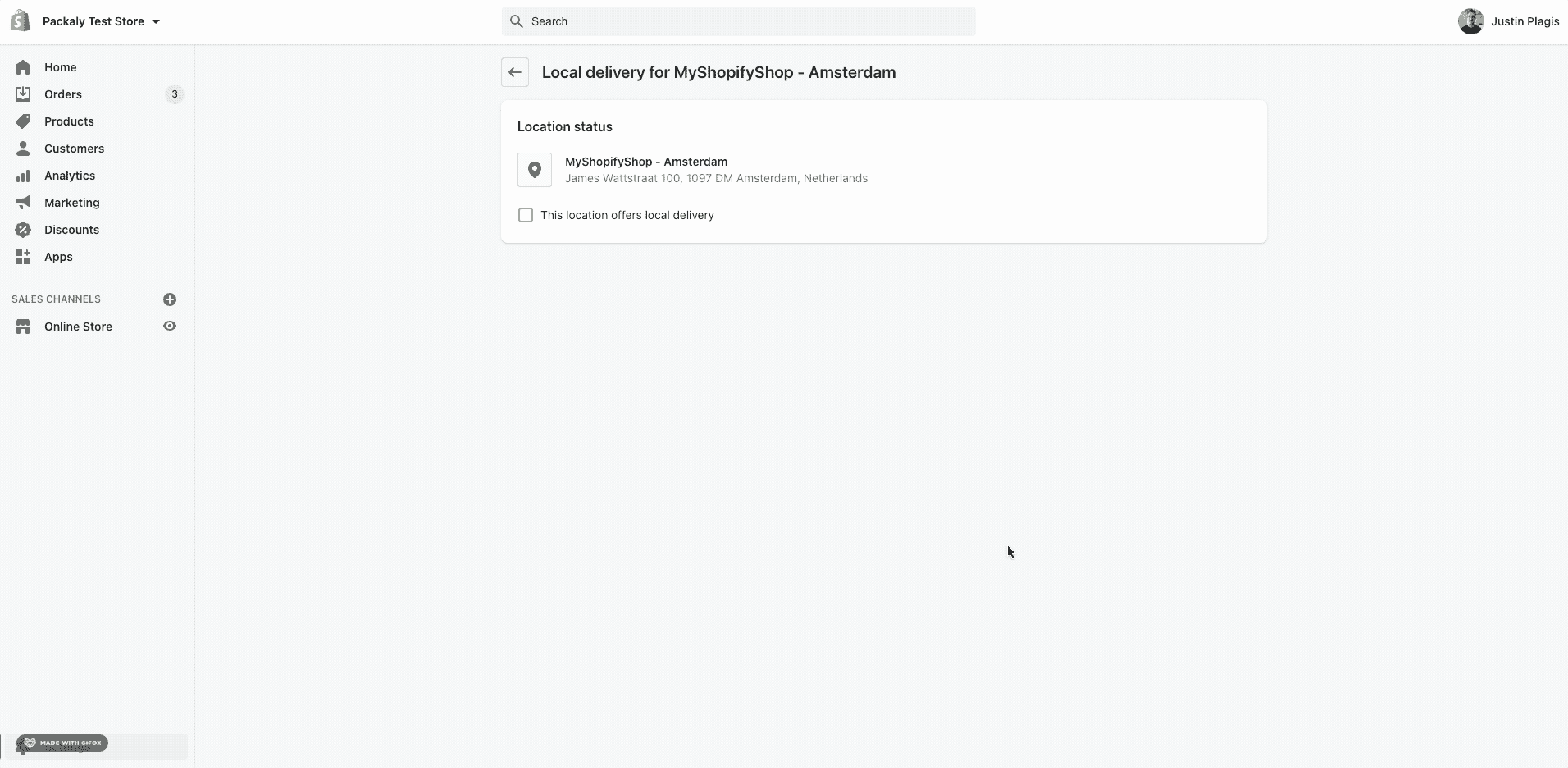
After setting up your new delivery radius and conditional pricing, it is time to connect Packaly to your Shopify store. Start by signing up to Packaly’s Delivery Dashboard account.
3. Set up your Packaly account in 5 minutes
Packaly offers a plug & play Delivery Dashboard that allows you to sign up and start shipping to your customers within minutes. To sign up, visit go here and create an account using your email and chosen password.
After signing up:
Go to Settings ⇒ All stores.
Register your store name and location.
Fill in the required information, such as working hours and address.
Once you have your Delivery Dashboard set, you are ready to start shipping sustainably to your customers with Packaly’s CO2-neutral last-mile solutions. The next step is receiving and processing your order.
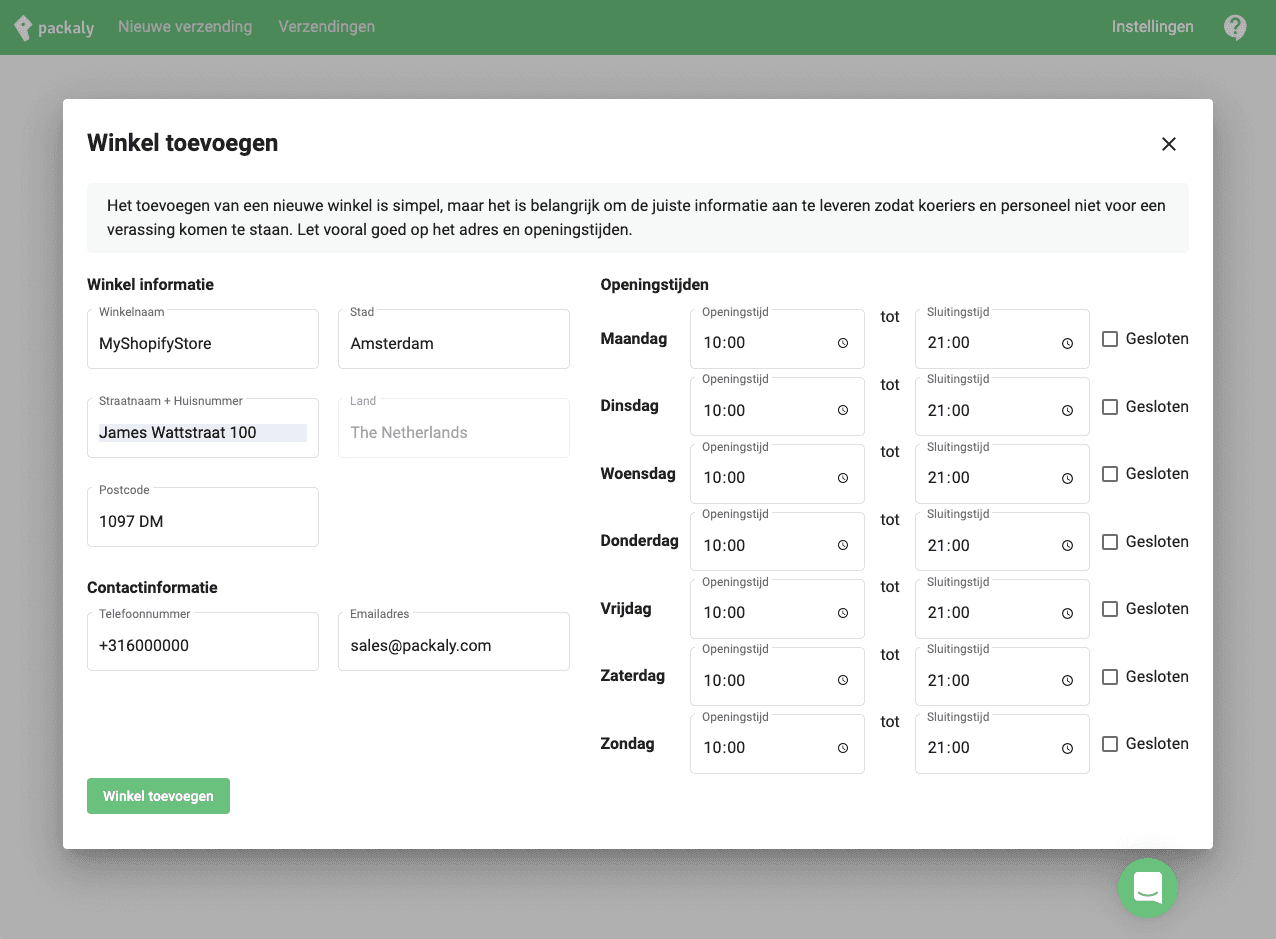
4. How to process a Shopify order through your Packaly integration
Once you receive an order through your Shopify store, you will receive a notification for local delivery on your Shopify account. To process the order, log in to your Delivery Dashboard account, and choose the pick-up store from the interface.
After choosing which store to ship from, you need to add your delivery information, such as address and name of receiver, and type of delivery. You can choose express delivery for instant shipping, same-day delivery to schedule it after 16:00 on the same day, or next-day delivery.
The last step is hitting send and waiting for our Rider to pick up the order. The Delivery Dashboard gives you complete control over the delivery, from pick-up time to real-time track and trace, allowing you and your customer to know the exact delivery time.
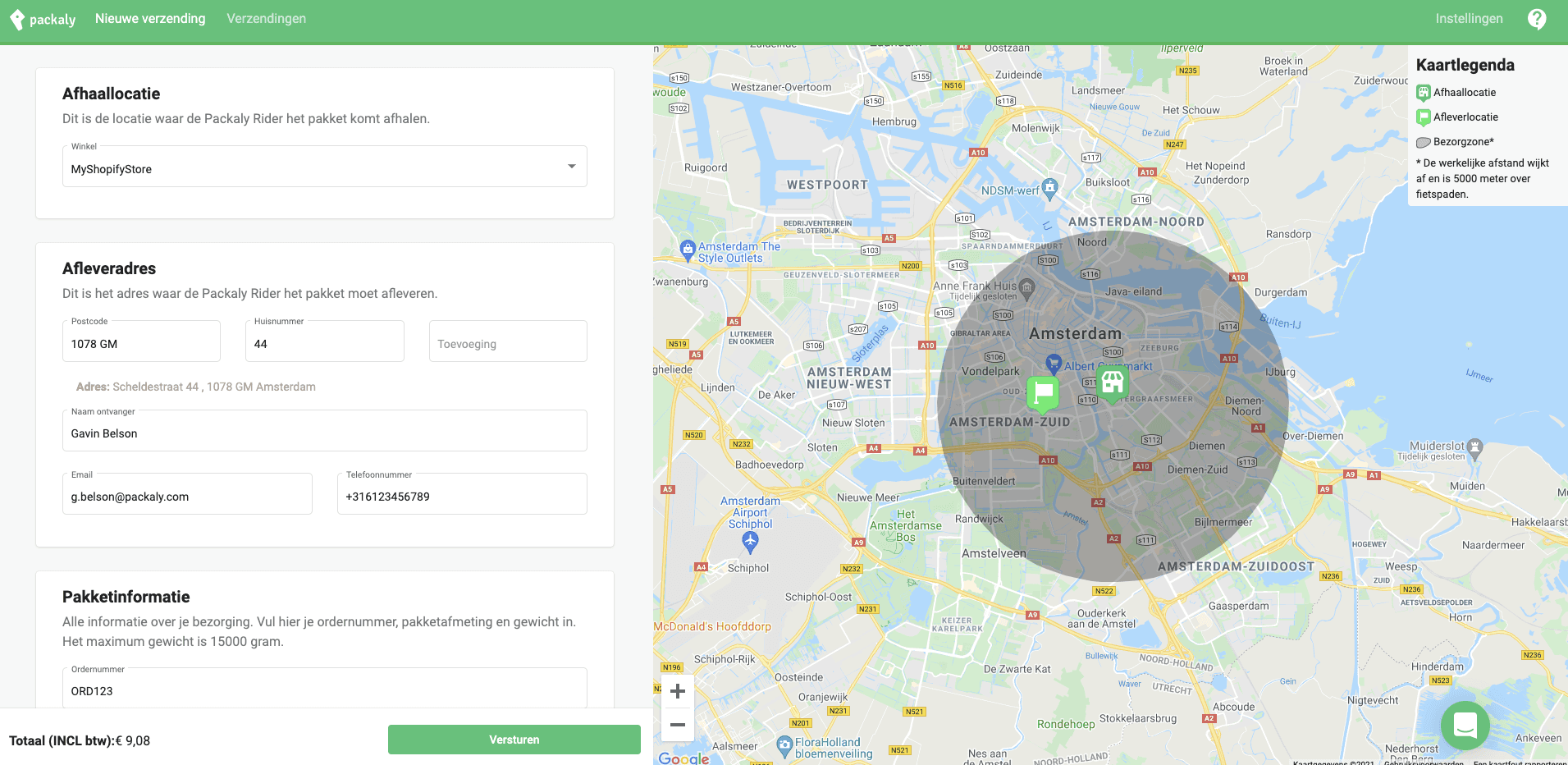
Integrate your Shopify store with Packaly now and start reaching your local customers sustainably in minutes with our Delivery Dashboard. Check the different integrations Packaly offers to see if any other integration fits your business needs.
Are you having problems integrating? Get in touch.

