Carl Addoumieh
Wednesday, June 9, 2021
Wix is a cloud-based services company that allows you to build websites through its easy-to-use interface and drag and drop functionality. Wix also enables businesses to develop and manage their eCommerce stores.
Packaly is a tech-driven sustainable last-mile delivery company. Our integrations help you connect our express and scheduled last-mile service to your eCommerce stores, creating a seamless shipping experience for you and your customers.
So, how can you integrate Packaly’s CO2-neutral delivery services with your Wix store and start reaching local customers sustainably? Here are 4 simple steps:
1. Set up your Wix shipping regions:
If you have already created your shipping regions, you can skip step 1.
Start by creating the shipping regions you want to ship in within a country. Then, go to the Store Shipping tab on your website’s dashboard.
To create a new region, click Add region, + Add destination, and choose the country of your shipping locations or stores. After selecting the country, you want to choose the regions you want to ship in within the country. You can also bundle many regions into one bigger region.
2. Enable local delivery in shipping locations
After choosing your regions, click on the region you want to enable the local delivery feature and toggle the + Add Local Delivery then:
Name the area you want to deliver in. Make sure to add the name of the service too (e.g., Amsterdam shop 1 “Packaly sustainable express delivery”)
Set your delivery radius to 4 km (2.5 mi). You can also set up your radius by postal codes, but that will be more time-consuming and is prone to error
In delivery time, fill in the name of the service
(optional) You can offer free delivery for customers buying over a specific amount
Click save
Repeat the previous steps for each service “express, same-day, and next-day deliveries”
Repeat the previous steps for each location, including step 6
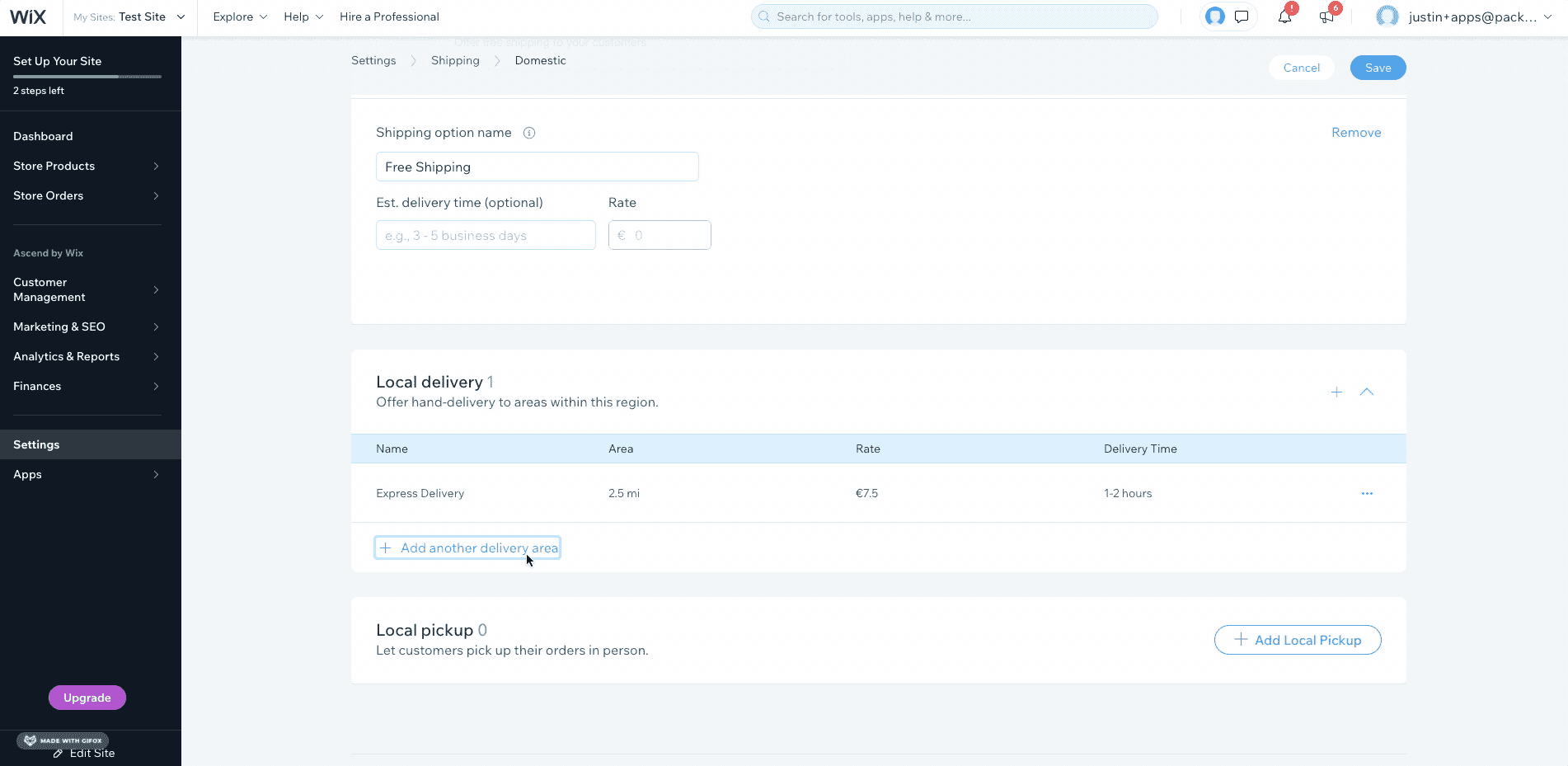
You can also set up features such as flat rates, discounts on certain amounts, or free delivery in the delivery overview of each region.
If you are still having trouble setting up your local delivery, here is a more Wix’s guide on setting up local delivery.
After setting up your local delivery and regions, it is time to connect Packaly to your Wix store. Start by setting up your Packaly’s Delivery Dashboard account.
3. Set up your Packaly Delivery Dashboard account in 5 minutes
Packaly offers a plug & play Delivery Dashboard that allows you to sign up and start shipping to your customers within minutes. To sign up, visit our login page and create an account using your email and chosen password.
After signing up:
Go to Settings ⇒ All stores
Register your Wix store(s) with the local delivery feature enabled on your Wix account
Fill in the required information, such as opening hours and address
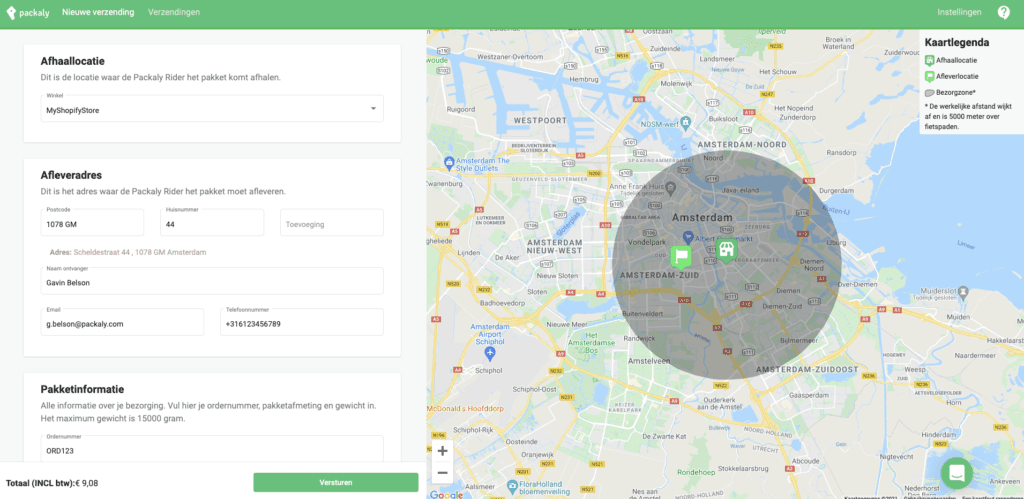
Once you have your Delivery Dashboard set, you are ready to start shipping sustainably to your customers with Packaly’s CO2-neutral last-mile solutions. The next step is receiving and processing your order.
Reach your local customers
When a local customer chooses Packaly’s sustainable delivery service on their order,e, you will receive a notification for local delivery on your Wix account. To process the order, log in to your Delivery Dashboard account, and choose the pick-up store from the interface.
After choosing which store to ship from, you need to add your delivery information, such as address and name of receiver, and type of delivery. Then, you can choose express delivery for instant shipping, same-day delivery to schedule it after 16:00 on the same day, or next-day delivery from 10:00 to 21:00.
Once you process the order, our Rider will be in your store within minutes to pick up and deliver your order sustainably. Once the parcel is picked up, the Delivery Dashboard gives you complete control over the delivery in the order overview, from pick-up time to real-time track and trace, allowing you and your customer to know the exact delivery time.
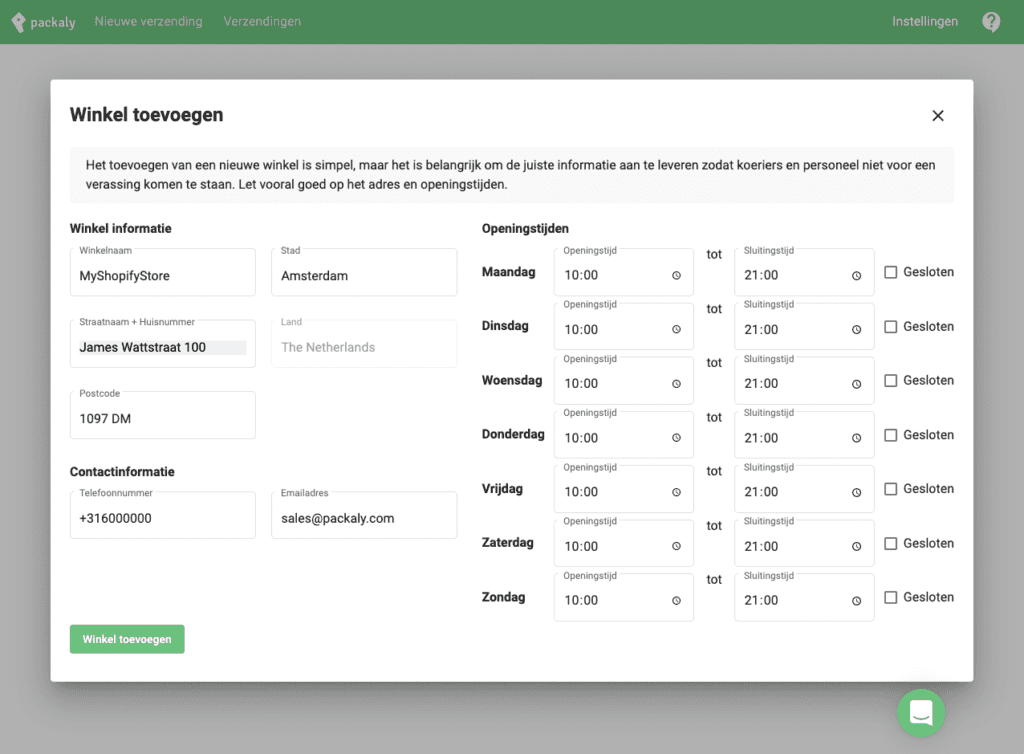
Integrate your Wix store with Packaly now and start reaching your local customers sustainably in minutes with our Delivery Dashboard. Check the different integrations Packaly offers to see if any other integration fits your business needs.
Are you having problems integrating? Get in touch.

